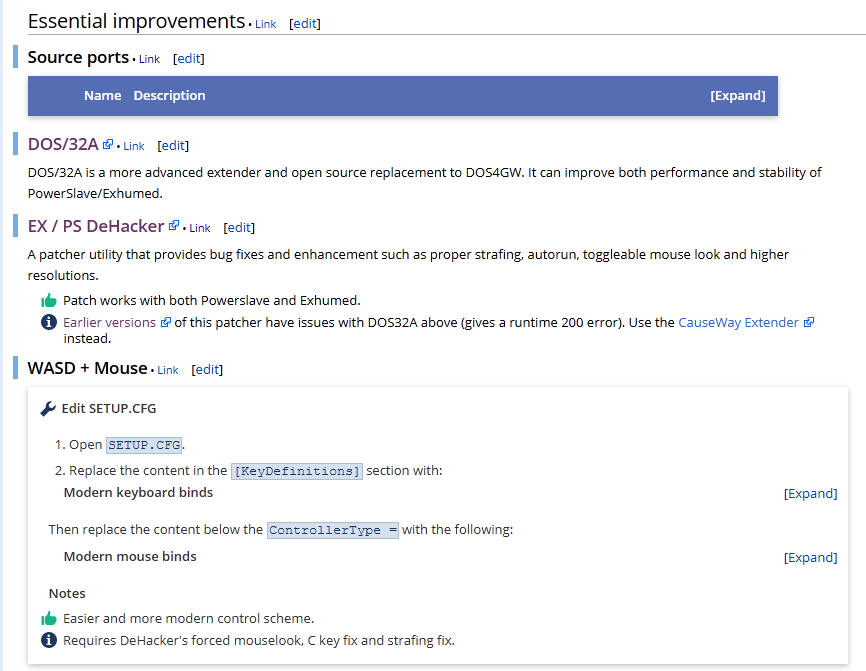

Hello and greetings.
This is a how-to for setting up PS/Exhumed without to much wording.
Firstly visit here: https://www.pcgamingwiki.com/wiki/PowerSlave
- Grab DOS/32a + EX/PS Dehacker. First in Zip form before we discuss anything else.
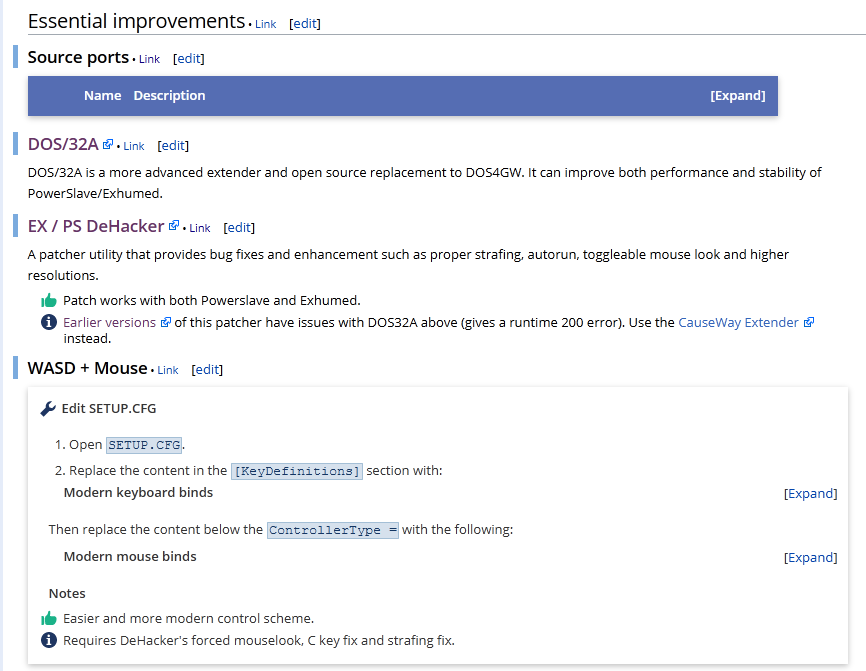
Setting up Dehacker:
- Now make sure you place those two zips into the games folder. If you bought the GOG copy and aren’t a dirty pirate you perhaps used GOG Galaxy.
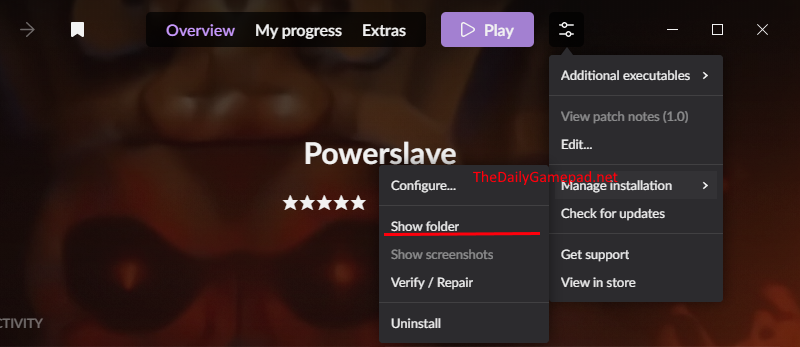
- From the Powerslave folder open Dosbox, why? We need to make a shortcut for Dosbox, and placing it into the main game’s folder. Makes it easier to drag and drop things onto DOSBox’es EXE.
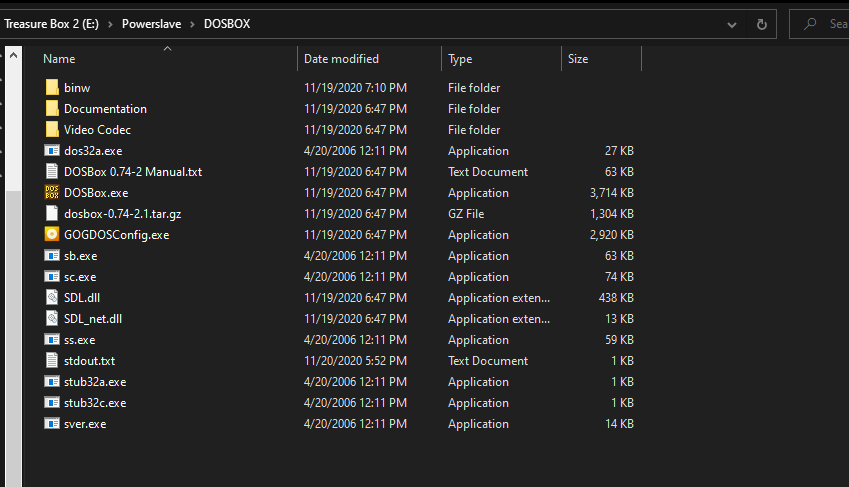
- Now we want to unzip Dehack, drag and dropping the highlighted exe into the shortcut for DOSBOX (see how easy this is!)
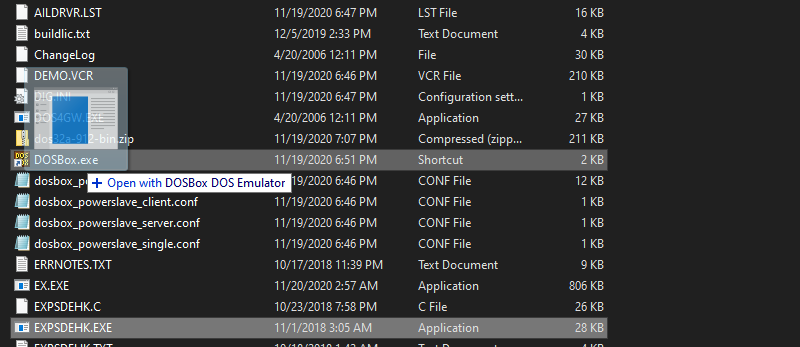
- Now you will see Dosbox pop this open, I will not have to explain as much, all self explainable. BUT, if you do not know what to do, here is a little more detail.
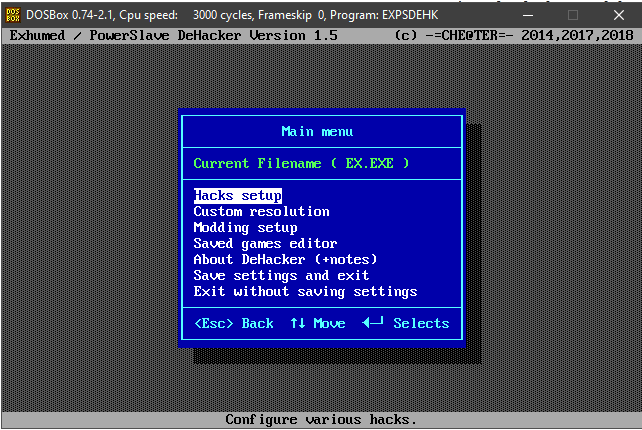
- Activate the following:
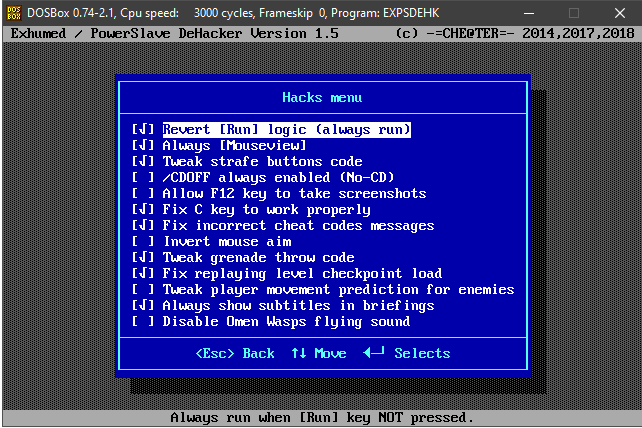
- It is safe to say all of that is good to go, but first press ESC. Then arrowkey down to where it says Save settings and Exit, NOW it is safe to completely exit out of the Dosbox prompt. This part is done.
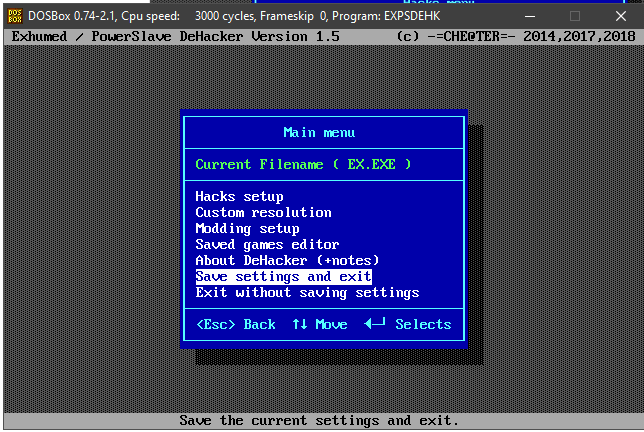
Setting up DOS/32a:
- If you listened to PaPa Dan, you have DOS/32a into the Powerslave folder. Extract the Zip to its own folder, makes life full of rainbow sprinkles(easier to manage).
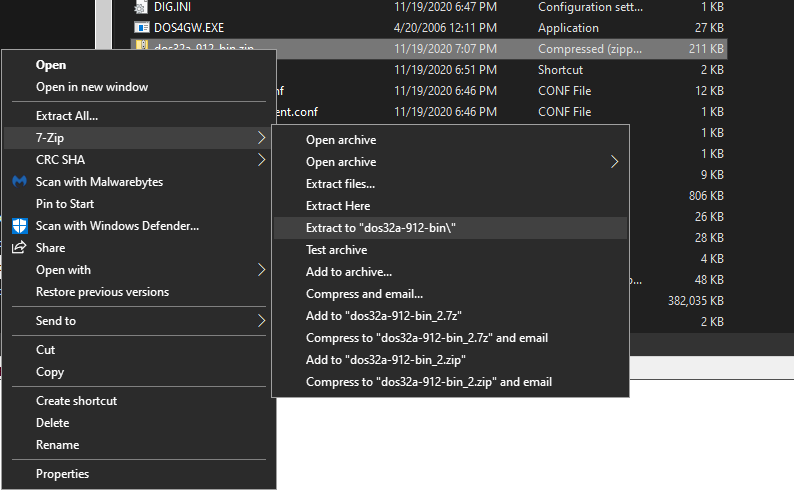
- Remove, but remember to write down DOS4GW.EXE inside of Powerslave, we need to replace this with the DOS/32a exe file. Makes it run smoother, yo!
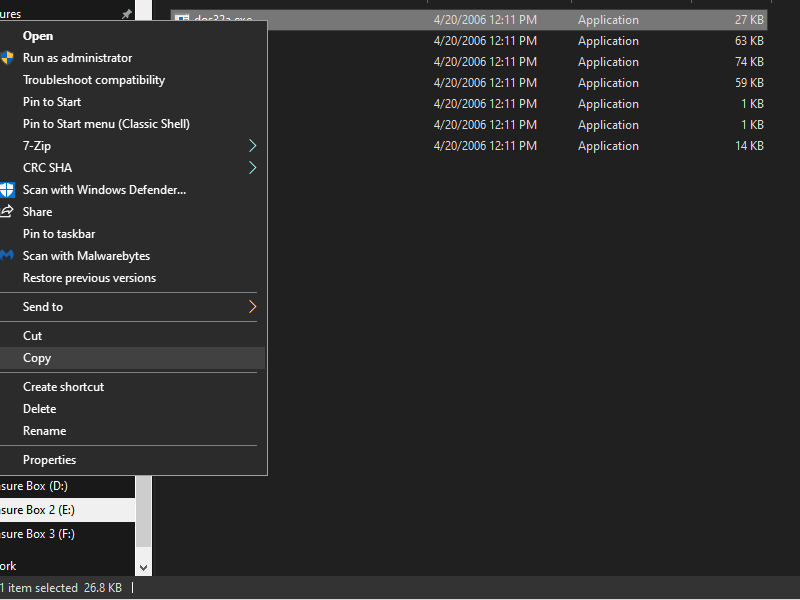
- Copy the DOS4GW file, then go back to the Powerslave folder, paste it into the said folder, rename it then to DOS4GW.EXE. This will make the game boot up smoothly. Now it will make your life happy. If done correctly, Powerslave will have mouse look in game. Yes there are other ways to play the game, but this is the bare basic means that will avoid Gray area methods. If it worked for you awesome. Enjoy the game! Until they set up a enhanced edition in the future for access.
- If this helped: Follow me on Twitch: https://www.twitch.tv/danvandam
A notable mention to Kilg0re_T0ut for mentioning the correct files to reach to set up the game originally. Plus mentioning to swap out the old Dos file for a new one. Follow him here: Kilg0re_Tr0ut – Twitch.
